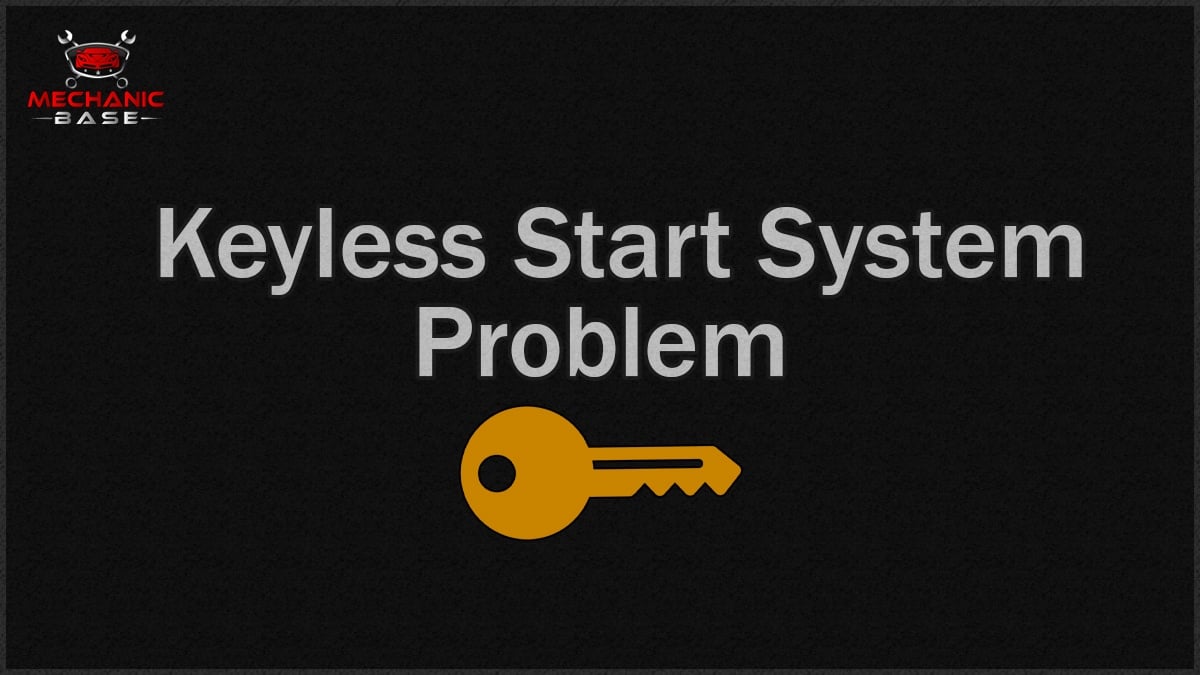With so many warning lights on the modern dashboard, it’s difficult to know what the vehicle is trying to tell you at any moment. One warning that causes a lot of confusion is the VSA light on Honda models. When this warning blinks or comes on solid, you need to know how to decipher the meaning and fix it before problems occur.
In this informative article, I discuss the meaning of the VSA light on Honda vehicles. I also look at the symptoms that something is wrong and discuss what causes the light to come on. Toward the end of this guide, you will learn how to fix the VSA light and get answers to some of your most asked questions.
What Does The VSA Light In A Honda Mean?
The VSA light indicates that there is an issue with the Vehicle Stability Assist system and that a trouble code is stored in the control module. The letters VSA mean Vehicle Stability Assist when referring to Honda or Acura vehicles.
This system is responsible for keeping the vehicle handling its best, thereby preventing situations that create oversteer or understeer. If the wheels have varied amounts of grip, skidding occurs more frequently without the VSA system.
In hazardous conditions, the VSA system might activate because of the weather. It can also come on when you drive over loose surfaces or you take a corner too fast. With VSA, the drive is much smoother, and there’s less of a chance of slipping.
The advanced technology changes the output coming from the engine automatically, so each wheel gets the torque it needs. It can also apply the brakes on individual wheels to further improve the traction and maintain control.
When the VSA light comes on the dashboard, it doesn’t automatically mean that something is wrong. In fact, the light is expected to blink when attempting to regain traction. You will also often see the VSA light together with a triangle with an exclamation mark symbol.
Causes of Honda VSA Light
The most common cause of a Honda VSA light is that you have accidentally pressed the VSA button or that you are driving with low tire pressure. It can also be caused by a faulty component, such as a bad steering angle sensor, ABS wheel speed sensor, or ABS reluctor ring.
Here is more detailed information on the most common causes of the VSA light in a Honda.
1. Switch Turned Off

If you have turned off the system, the VSA light will be on. Some people prefer to turn the system off during certain driving situations, and the button can normally be reactivated at any time on the console.
It’s also possible that you have turned off the system by accident. If so, clicking the button will turn the system back on, and the light should turn off.
2. Wrong Tires

If the wheels aren’t rotating at the same pace, the VSA system will detect a problem. Normally, if it’s just a traction issue, the VSA light blinks and goes off once traction has been regained.
However, when the wheels aren’t right, the system could notice the imbalance in rotation happening all of the time. Therefore, the system light will remain on.
3. Low Tire Pressure

Driving with low tire pressure in one or more tires will cause the same problems as driving with the wrong wheels or tires. This will cause the wheels to spin at different speeds and may cause the VSA warning light to come on.
Therefore, it is important to always drive with the correct tire pressure and check the tire pressure regularly.
3. Failed Components

If neither of the other reasons is causing the VSA light to remain on, your problem is usually due to a failed part. The only way to determine what part has caused a malfunction is to have the vehicle inspected and diagnosed with a scanner.
Some common components that could cause a VSA light on your Honda include:
- Failed steering angle sensor
- ABS wheel speed sensor
- ABS reluctor ring
- Failed ABS control module
- Faulty Sensor Wiring
In some cases, it could be the steering angle switch causing issues. Otherwise, it might be a bad wheel speed sensor or defective wiring.
How to Fix VSA Light on Honda Models
To fix the VSA light in your Honda, you want to make sure that the VSA button is not pressed accidentally. You also want to make sure the tire pressure is correct in all tires. Then you need to scan the fault codes with a diagnostic scanner to continue the diagnosis.
1. Turn on Button
Your first step should always be trying to activate the system. Find the VSA button on your car and attempt to activate it.
In many cars, the VSA switch is located on the console. If you can’t find it, take a look at the owner’s manual for its location.
2. Inflate and Inspect tires
The next thing you want to do is to inflate all the tires in your car to the correct tire pressure. You also want to make sure all the tires and wheels are the same size. Also, make sure the tires have about the same wear all around.
This is because if the rotation speed of the wheels varies, it can cause a VSA warning light to appear on your dashboard.
2. Scan Codes

If the switch or tires doesn’t turn off the light, you want to use your code scanner to see what’s wrong. Not all code scanners will read the VSA, so you need to find a compatible device.
Start by resetting the codes. After that, take the vehicle for a test drive until the light comes back on. Now, you will be able to read the most frequent codes that were set in the system. With this information, you can repair whatever is causing the problem.
3. Reset/Replace Steering Angle Sensor
Modern vehicles have a steering angle sensor that’s attached directly to the steering column. If the code scanner reveals something is wrong with this sensor, you may need to reset or replace it. This sensor is responsible for relaying the steering angle to the module, which is needed to ensure on-road stability.
With most reset procedures, you need to turn the steering wheel to either side and back to the center. This procedure can be found in the service manual for your model. If a reset doesn’t work, a replacement might be needed.
4. Replace Wheel Speed Sensor
The wheel speed sensors are responsible for sending information about the speed of the vehicle back to the computer. If the sensors are sending faulty information to the computer, the VSA system may think something is wrong and turn off.
When a wheel speed sensor goes bad, it can also cause problems with the ABS. For this reason, you may also see an ABS light on the dashboard. You also want to ensure that the ABS reluctor rings are not bad or cracked.
RELATED: 4 Signs of a Bad ABS Wheel Speed Sensor
5. Repair Defective Wiring/Connection
If the wiring is defective in any of these systems, the symptoms will be the same as if the sensor was bad. You can take a look at the wiring and connectors to see if you notice any obvious defects.
Unless there’s something clearly wrong, you may have trouble hunting down the problem. For this reason, it might be best to move to the next step.
6. Visit Professional Mechanic
Once you’ve performed all of the diagnostic procedures and repairs you feel comfortable with, it’s time to trust the professionals. You may only need to spend an hour for diagnostics to figure out what the problem is.
Also, if the repair becomes too complicated for your expertise, it’s best to trust a local shop. You don’t want to accidentally break anything else because of your lack of knowledge.
Symptoms of Honda VSA Light
1. Engine Power is Harnessed
If the VSA light starts to blink, you may notice that the engine power decreases automatically. There’s nothing wrong with the system. In fact, it’s operating just as it should.
To regain control, the engine will limit the power and apply torque just where it’s needed. This process is making your travels safer.
2. Automatic Application of Brakes
The system can also apply the brakes automatically. You may notice this happen to multiple wheels or just one at a time.
Brakes are applied when traction is lost to ensure you regain control of the vehicle. Again, the VSA light should only blink during this operation and will turn off when traction is regained.
3. VSA System Failure
If the VSA system has been turned off or there is a failure to the components, the light will remain on the dashboard. It’s possible that the system was disabled through the switch on your console.
Otherwise, a solid light indicates that the system isn’t working because of a failure. However, the failure isn’t always directly related to the VSA system itself. Many components can cause the system to turn off.
Is It OK to Drive With VSA Light On?
If you have turned the VSA system off, you know there’s nothing wrong with the car. You may lose traction during this time if you encounter a slippery situation. If there’s a fault, it’s best to have it fixed as soon as possible to ensure your on-road safety remains intact.
Why Would the VSA Light Come On?
The VSA light indicates that there’s something wrong with the Vehicle Stability Assist on your Honda or Acura vehicle. If something interferes with the traction of your vehicle temporarily, the light could blink. If the light comes on and remains solid, there could be a problem, or you might have turned the button off.
How Do I Fix My VSA Light On My Honda?
Start by pushing the button on the console that activates and deactivates the system. If that doesn’t turn off the light, you want to run your compatible code scanner to see what’s causing the defect. With this information, you can follow through with the appropriate fix to turn off the warning light.
What Does VSA Mean On a Honda?
VSA means Vehicle Stability Assist. It’s a proprietary system for Honda and Acura vehicles, comparable to an electronic stability control system in other vehicles. It’s meant to reduce engine torque and apply select braking when a wheel starts to lose traction across slippery or wet surfaces.
Can Low Tire Pressure Cause the VSA Light to Come On?
Whenever one tire rotates at a different speed than the others, the VSA system can detect a problem and try to correct it. For this reason, it’s possible that the tire pressure is causing problems, but you would get additional warnings if this were the case. The Check TPMS System message should also display.
The VSA light points to the Vehicle Stability Assist system of Honda and Acura models. It can come on to detect normal situations or to alert you to a problem, which is why you must know how to diagnose it. If the VSA system gets turned off, handling can be compromised.
There’s no reason to panic when you first see the VSA light on your Honda vehicle. It could be something as simple as needing to reactivate the system. Even if there’s a problem stopping the system from working, you can diagnose and repair it quickly in most cases. Get rid of that pesky warning light and enjoy better traction during your next drive.
Learn more:
- Traction Control Light (TCS) – Meaning, Causes (& How to Fix)
- FCW System Failed in Honda – Meaning, Causes & How to fix
- What is Honda’s Econ Button? (When to Use it & When Not)
Tags: Honda
Categories: Warning Lights