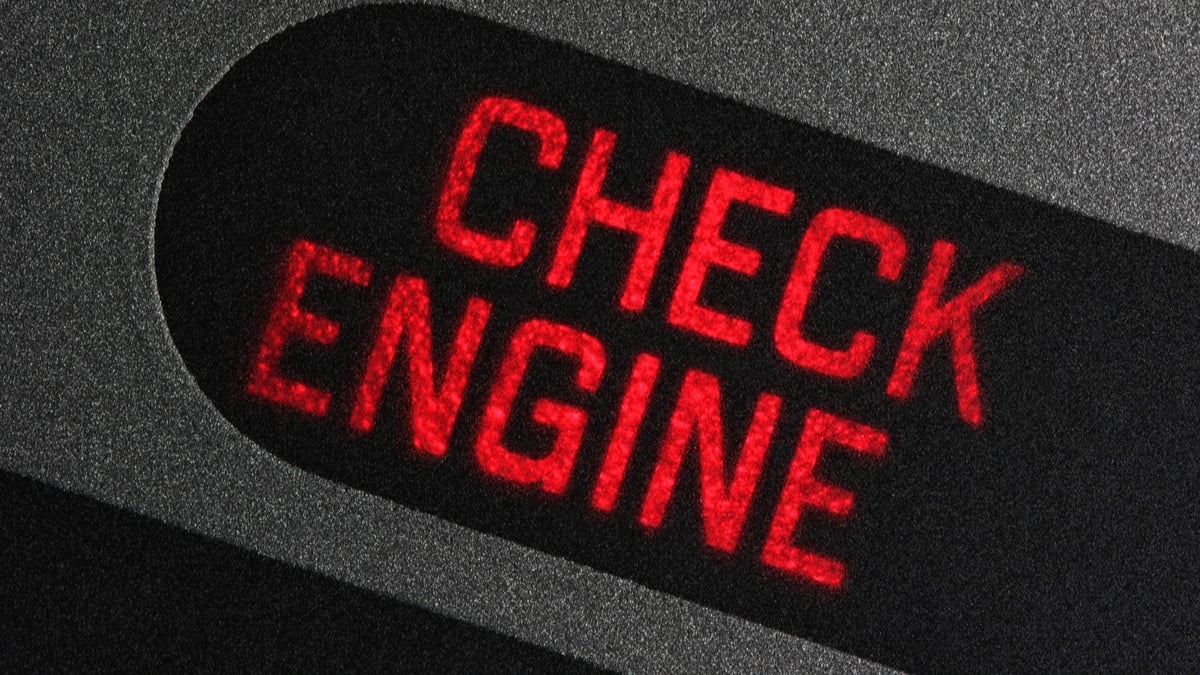Once the Check Engine Light shows up, you know there’s something you must address. The onboard diagnostics (OBD) system analyzes the various car components to ensure everything is working right. If there’s a fault, you will see the warning message appear on your dashboard or information display. That’s when you need to know how to reset the Check Engine Light.
In this guide, we give you some suggestions and discuss why it’s important to fix the underlying problem first. We also touch on what to do if the engine light comes back on and give you some answers to questions that have been bothering you.
Importance Of Fixing The Problem Before Resetting
It’s never wise to ignore what the Check Engine Light is trying to tell you. This system is designed to let you know when there’s a fault, so you can keep your vehicle running as intended. That’s why you want to resolve the problem, so you can turn off the warning light for good.
By ignoring the issue, you face these consequences:
- Long-term damage could occur if the engine, transmission or other valuable systems aren’t running as intended. For example, if the car needs new spark plugs and you ignore it, you may end up needing an expensive catalytic converter down the road.
- The car may not pass a safety inspection. Without this necessary inspection, you may not be able to legally drive in your state.
- Your vehicle may fail emissions testing. Not only is this illegal where it’s required, but it’s also a bad situation for the environment.
- The car may use more fuel if the engine not running at its best.
Additionally, while the Check Engine Light is on, you won’t know if another problem occurs. Therefore, if you choose to ignore the warning light because it’s just a minor issue, you won’t be notified when something more critical breaks.
How to Reset the Check Engine Light
Use an OBD2 Scanner
1. To turn off the codes with your scanner, follow these steps:
2. Connect the scanner to your car’s OBD2 connector. It’s found near the floor under the steering wheel to the left side.
3. Switch the ignition to the ON position.
4. Once a connection is established, press the READ button on the scanner. All of the stored diagnostic trouble codes (DTCs) will show up.
5. Erase any errors that you have repaired from the scanner by pushing the ERASE/CLEAR button.
After that is complete, switch the ignition back off and on again to see if the light has disappeared. You can also plug the scanner back in to make sure all of the codes are gone. If the codes come right back on, you know that you haven’t resolved the problem yet.
Battery Disconnection Technique
Before you disconnect the power, keep in mind that without the battery, you may lose some of your car memory. For example, you may need to set up the stereo preset, seat memory and clock again. Here are some steps to follow:
1. Remove the negative battery terminal.
2. Drain the electricity from the car’s capacitor by pushing down on the car horn for 20-30 seconds. You could also turn on the lights to drain the battery.
3. After the power is drained, walk away for about 15 minutes.
4. Reconnect the battery terminal and make sure it is secure.
5. Start the car.
If this method doesn’t remove the Check Engine Light, either you haven’t fixed the problem or you need to attempt one of the other options.
Cycling The Ignition On And Off
Typically, you will turn the ignition on and off several times, with a few seconds between each switch. After that, the Check Engine Light may be gone.
Drive Your Car And Let The Light Go Off By ItselfOff Itself
However, this process could take some time. Depending on what is wrong, it could take several days before the fix registers. As an example, if you repair a problem with the oxygen sensor, the code won’t reset until the ECU determines that the fault is fixed.
If your Check Engine Light remains on even after driving for three days, you may not have fixed the issue. If you aren’t sure what to do next, you can try the other methods listed or you can take your vehicle to a mechanic.
Read more about it here: Will the check engine light reset itself?
Pulling Fuse
If you aren’t sure where the fuse is located, take a look in your factory service manual. Because it only takes a few seconds to pull a fuse, it’s worth trying.
What To Do If The Engine Check Light Returns
When the Check Engine Light goes off, you will breathe a sigh of relief, knowing that you’ve repaired the vehicle. Yet, it could return after a few days, especially if the problem wasn’t resolved. If you haven’t used a code scanner up until this point, it’s time to get one.

If you still don’t want to invest in a code scanner, there are plenty of auto parts stores that offer free car diagnostics and will tell you what faults are present. You could also visit a local mechanic and get the codes scanned, although there will be a service charge for this work. Whenever the Check Engine Light is on, it means that there’s a fault read by the computer. You want to get to the bottom of what’s causing it to avoid further damage. Some trouble codes are easy to understand and fix, while others can be much more complicated. That’s why we always recommend using our free online trouble code library when you attempt to fix your vehicle.
Can you reset the Check Engine Light without a scanner?
Yes, but the scanner provides the easiest way of dealing with the Check Engine Light. If you don’t have one, you may be able to disconnect the battery, pull a fuse, run through an ignition cycle or try to drive the vehicle for a few days. However, these methods only work once you’ve repaired what caused the code in the first place.
How long does it take for a check engine light to reset itself?
It depends on the type of vehicle you drive. With some cars, it can take anywhere from 10 to 100 miles of driving before the light resets on its own. The engine computer needs to perform a check on the system that was malfunctioning and notice that it is running normally now. Some systems are checked constantly, while others only have a check occasionally.
Do you have to drive to clear a check engine light?
No, there are other ways to clear the Check Engine Light without driving. If you have a compatible code scanner, you can easily reset the system without going anywhere. Otherwise, you may be able to pull a fuse, cycle the ignition or disconnect the battery for a short time.
How do you reset the check engine light on the gas pedal?
Some vehicles have a reset procedure that involves cycling the ignition and pressing on the gas pedal. To find this method, you want to read the process in your factory service manual. Otherwise, you would be wasting your time trying a process that may not work for your type of vehicle.
Will AutoZone reset the check engine light?
It depends. Many AutoZone locations provide free diagnostics with a compatible code scanner. They will tell you what codes are present and offer some potential fixes to help you save money. However, not all locations will reset the check engine light due to liability reasons. It’s still worth a try if you don’t have a code scanner.
Is a check engine light an easy fix?
It depends on what caused it to come on in the first place. If the gas cap is too loose or damaged, that would be an easy fix. On the other hand, trouble with a lean or rich system can be difficult to troubleshoot. There are also some warnings that lead to expensive repairs, such as when the vehicle needs a new catalytic converter.
After you’ve repaired the fault associated with the diagnostic trouble codes in the computer, it’s time to reset the Check Engine Light. You have several methods for doing this, with the easiest option relying on the code scanner. However, not everyone has a code scanner, so this method isn’t always possible.
With some trial and error, you may be able to find another way to turn off your car’s Check Engine Light. Whether you choose to disconnect the battery temporarily, pull a fuse, cycle the ignition or just keep driving, you may find relief from this annoying warning light. If you can’t get it to turn off, the problem may not be fixed or you may need to visit a professional mechanic.
Sources
How to fix your “Check Engine“ light – Mobil1
Learn more:
- How to Reset Tire Pressure Light (TPMS) – By Car Model
- How to Reset Airbag Light? (5 Steps) With or Without Scanner
- How to Reset a Throttle Position Sensor (7 Methods)
Tags: sticky
Categories: Engine, Guides, Warning Lights