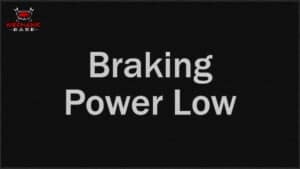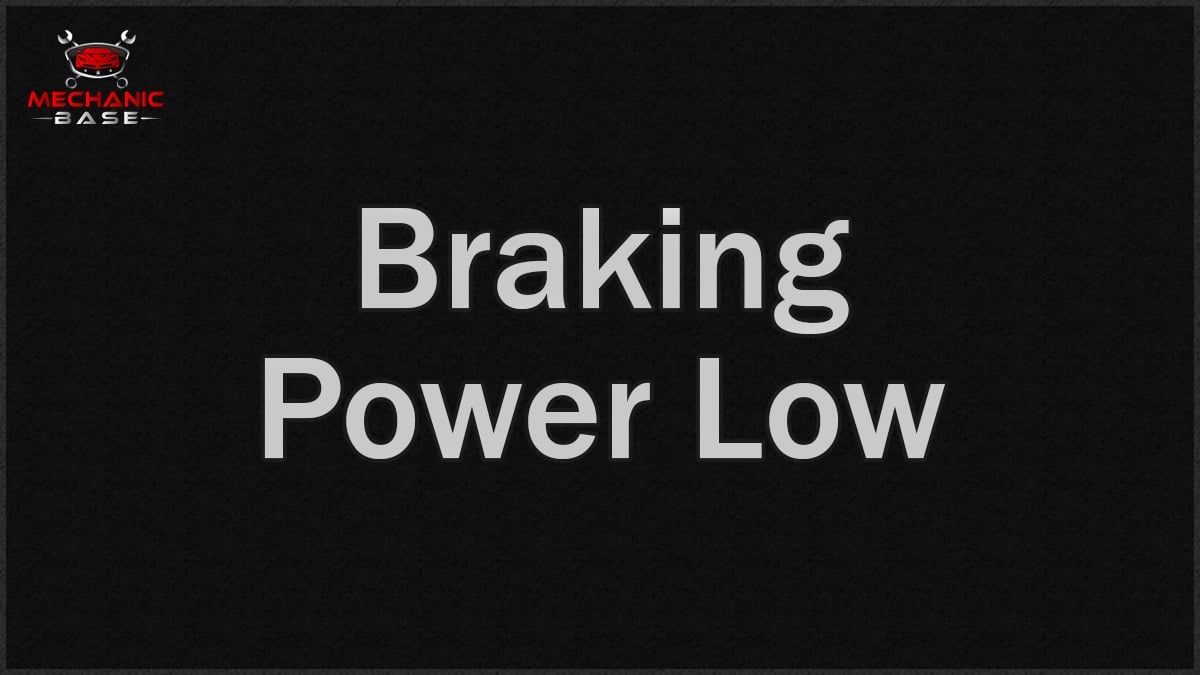Today’s advanced safety systems are designed to keep people protected on the road. According to the IIHS, it dramatically reduces the instances of crashes when it’s working correctly. However, there can be a Pre-Collision System malfunction in Toyota models that actually creates more danger. For this reason, you should never ignore the alerts.
For many of us older mechanics, working on these sophisticated systems can be a real pain. The systems are sophisticated and made up of many electronics that cause confusion. To help guide you through the process, we cover the reasons for this Toyota malfunction and discuss the best repair procedures. We also answer a few of your top questions.
What Does The Pre-Collision System Malfunction Mean On A Toyota?
When the Pre-Collision System (PCS) Malfunctions in the Toyota, it indicates that a potential collision may not be detected because of a fault in the equipment. Without this support, you may not receive an alert when an accident is imminent.
When it’s working as intended, the Pre-Collision System (PCS) tells drivers when a vehicle, bicycle, pedestrian or another object might be in the route of the vehicle. With this warning, drivers can take quick action to avoid an accident. These objects are found with the help of a front camera and radar sensors carefully placed on the car.
The Pre-Collision System (PCS) is part of the Toyota Safety Sense suite. Not only can it detect potential collision objects, but it also provides automatic emergency braking if the driver doesn’t take action quickly enough. With many of today’s cars, the system is included as standard equipment.
Causes Of Pre-Collision System Malfunction On A Toyota
Some of the reasons that the Pre-Collision System malfunctions are normal operation. On the other hand, many malfunctions can lead to trouble, all of which should be dealt with immediately. Here are a few to consider.
1. Dirty Radar Sensor or Camera

The radar sensor and cameras are located in areas where dirt can build up. Road grime and contaminants end up on the lenses, leading to issues with the Pre-Collision System malfunction on Toyota vehicles.
It’s not just dirt and road grime you have to think about. If you head off-road at all, you also have leaves and mud to deal with. Besides that, bugs can die on the sensors or camera lens, leading to trouble.
2. Faulty Radar Sensor or Camera
Beyond the lenses simply being dirty, it’s possible that one of them is defective. If the camera lens or radar sensor can’t read the road ahead, a malfunction occurs.
The Pre-Collision System is just one of many safety features that rely on this equipment to work. Therefore, when a fault occurs, this may not be the only system that malfunctions. Additionally, these sensors have been known to go bad for no reason other than manufacturer defect, as seen in a recent Toyota recall, affecting 40,000 vehicles.
3. PCS Switched Off By Mistake
The PCS can be switched off manually if you don’t want to use it. When you do this, the warning will also appear, making sure that you know it’s off.
To turn off the PCS, follow these steps:
- Find the Meter Control Switch found on the steering wheel.
- Push UP or DOWN until you see the Settings menu on the multi-information display.
- With the LEFT and RIGHT buttons, you can go through the menus until you find the Pre-Collision System setting.
- Hold down the OK button for two seconds to get into the settings menu.
- Once in the menu, press OK once more to deactivate the PCS system.
There are times when turning this off is beneficial. For example, if you are driving through a snowstorm or off-road, normal objects can be seen as a threat, causing the system to activate. You want to turn it off to reduce false positives.
With the warning on, you will be reminded that it is off. It will also tell you if you shut down the system accidentally, so you can take action.
4. Aftermarket Grille or Lift Kits
It’s fun to upgrade the style of your Toyota vehicle with an aftermarket grille or lift kit, but these parts can also interfere with the safety systems. If they are mounted near the radar or camera lenses, interference is bound to occur.
The system could read incorrectly and become confused. For this reason, it’s always best to have the aftermarket parts installed by a certified Toyota dealership. The technicians understand the safety systems and can install parts without creating problems.
5. Low Battery Voltage
Whenever the car isn’t receiving the correct amount of voltage from the battery, trouble with the electronics can occur. Even the safety systems require a particular amount of voltage to work.
It’s not just the car battery that can lead to voltage trouble. Any damaged wiring or a blown fuse can cause the same issues.
How To Fix A Pre-Collision System Malfunction Warning On A Toyota
If you have some general tools and a little mechanical knowledge, you may be able to resolve the PCS fault at home. Reference your Toyota’s service manual to see what’s involved or walk through some of these general steps.
1. Clean Front Radar
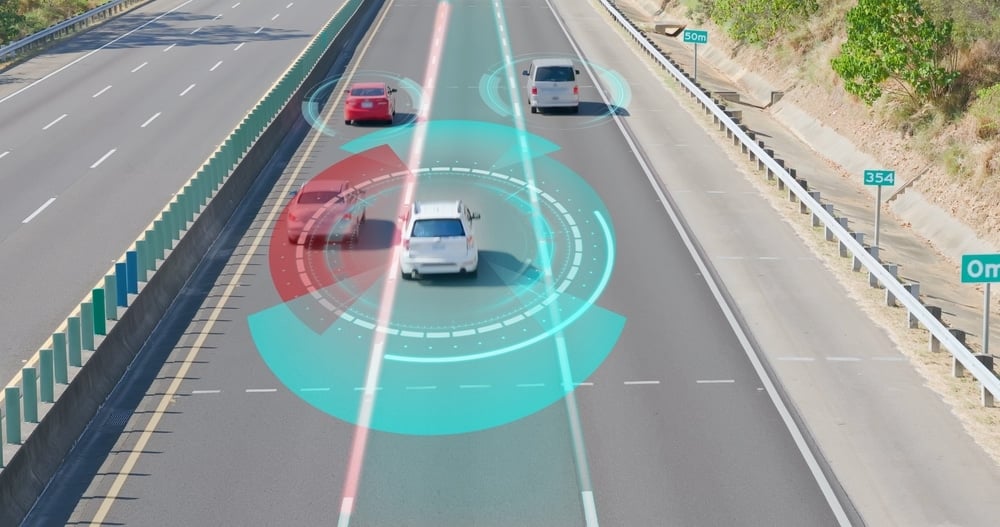
Locate the radar and camera lenses on your Toyota vehicle. They will be on the front of the vehicle in various locations. It’s often helpful to look at a diagram online so you know exactly where to look.
Examine these lenses to see if they are dirty or contaminated. If so, you want to take a clean rag and wipe them down. You can also ensure that these parts remain clean by performing regular car washes, especially during the winter months.
2. Restart PCS System With the Button
If you’ve turned off the PCS to get through bad weather or head off-road, you will need to turn it back on. There’s also the chance that it got shut down by accident. Either way, these steps should help.
- Locate the Meter Control Switch on the Toyota steering wheel.
- Push the UP or DOWN buttons until you see the Settings menu on the multi-information display.
- Using the LEFT and RIGHT buttons, go through the menu until you find the Pre-Collision System setting.
- Hold down the OK button for two seconds to get into the settings menu.
- Once in the menu, press OK once more to activate the PCS system.
If you have trouble keeping the PCS on, there could be a larger problem. In this case, we recommend moving to step #5 for more support.
3. Read Trouble Codes
If there’s an actual fault or malfunction causing the problem, a trouble code should be set in the computer. With an OBD-II code scanner, you can read most DTCs. However, these codes aren’t always easy to decipher, which is why we keep an updated trouble code guide on the website.
By looking up the trouble codes, you should gain a better idea about what needs to be fixed. If it’s something you can handle at home, go ahead and fix it.
Unfortunately, you may need an advanced code scanner to read the Pre-collision code on your Toyota vehicle. Often, the best way is to let a Toyota dealer or another place with advanced diagnostic tools do it for you.
4. Look for Recalls and TSBs
As we discussed earlier, manufacturer defects can often be a problem, especially with newer models. That’s why we recommend checking recalls to see if Toyota has told customers about a fault. If there’s a recall, the defect will be repaired at no cost to you.
You can also find Technical Service Bulletins from the manufacturer on the NHTSA website. These bulletins are from the automaker to mechanics, alerting the team of problems. You can use the bulletins to read about common problems and get the steps to repair the issues.
You can for example find a TSB regarding the PCS issue for Toyota Tundra, Tacoma, and 4 Runner here.
5. Contact A Professional
There’s no shame in needing some more help. Even the best of us mechanics require more support at times. Whether you lack expertise or tools, a local mechanic provides that extra guidance needed.
Before choosing a mechanic to visit, read online reviews to get a feel for the work that’s provided. Don’t automatically choose a mechanic based on price alone, or you may get ripped off.
Fixing issues with the PCS system may require resets and calibrations, which can only be done with the right tools like this video. Therefore it’s sometimes wise to contact a professional with the right tools when it comes to advanced issues like this.
What is the cause of a pre-collision system malfunction?
The PCS warning comes on the display when the system shuts down because of a malfunction. The problem could be something as simple as dirt on a sensor or a larger mechanical defect. Go through the troubleshooting procedures to figure out what needs to be fixed.
Why is my pre-collision light flashing?
When the PCS determines that an object is in your path, it flashes a warning to get you to take action. If you don’t take action in time to prevent a collision, the automatic emergency braking system may engage to avoid injuries and additional damage.
Can you turn off Toyota pre-Collision System?
Yes, if you are driving through a snowstorm or want to head off-road, you may prefer to turn off the system to avoid false alerts. The settings are located in the multi-information display, which can be controlled with the buttons on your Toyota steering wheel.
How do I turn off the pre-collision system?
Navigate through the settings by using the buttons located on your Toyota steering wheel. Once you get to the Pre-Collision System menu, you can choose to activate or deactivate it, depending on what driving situation you are in. However, while the PCS is turned off, the warning will be on your display.
Whenever a safety alert appears on the dash, it’s time to pay close attention. Without these vital systems working as they should, you are in more danger as you head down the road. You owe it to yourself, your passengers and others on the road to take swift action to correct the problems.
With the PCS, there aren’t too many issues that can lead to problems. You should be able to repair it quickly and get back on the road with peace of mind.
Learn more:
- Toyota VIN Decoder
- Toyota Maintenance Required Light – Meaning, Causes & Fixes
- C1201 Toyota Code: Meaning, Causes (& How To Fix)
Tags: Toyota
Categories: Troubleshooting