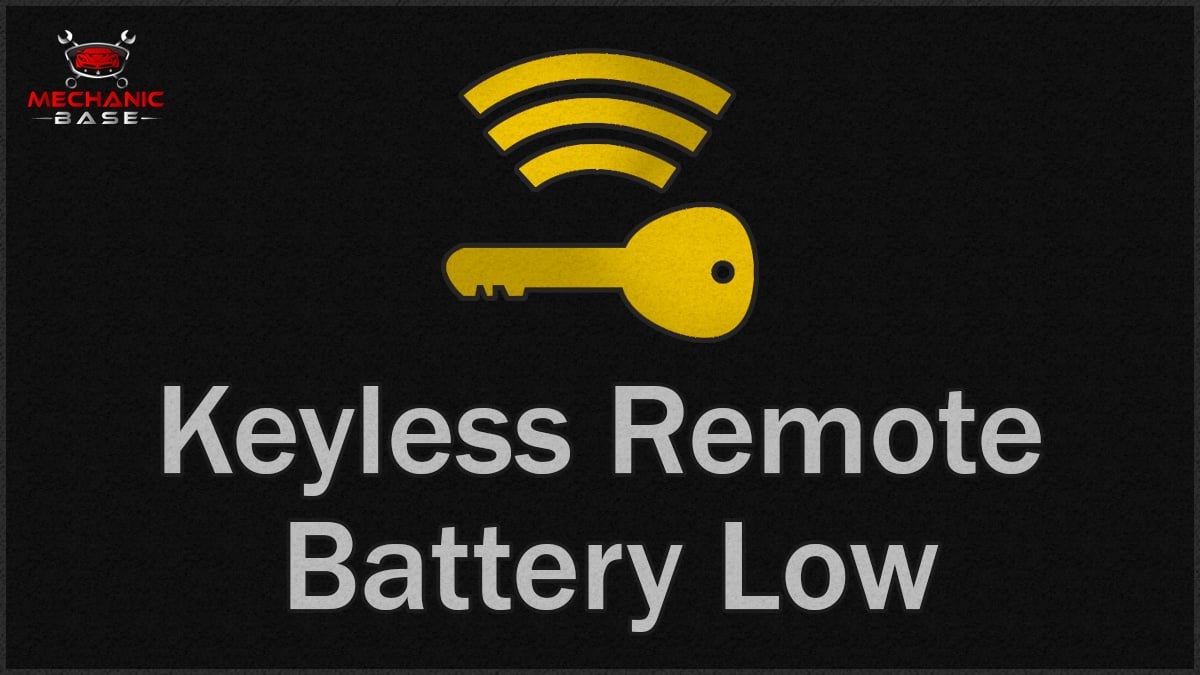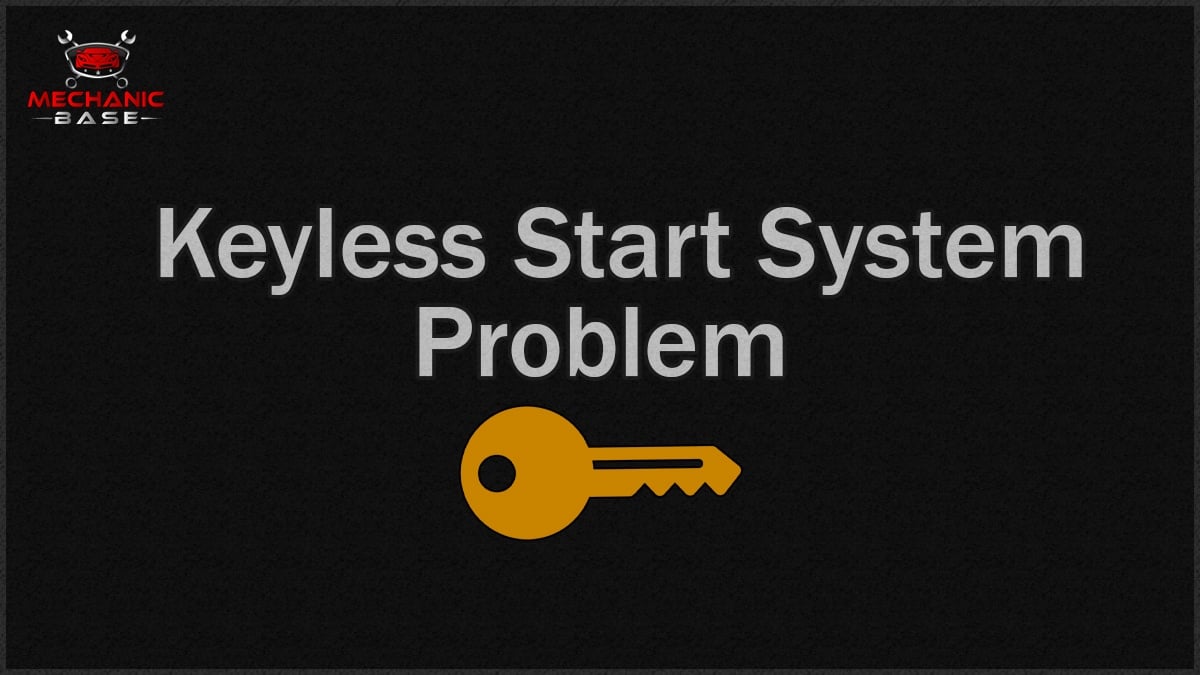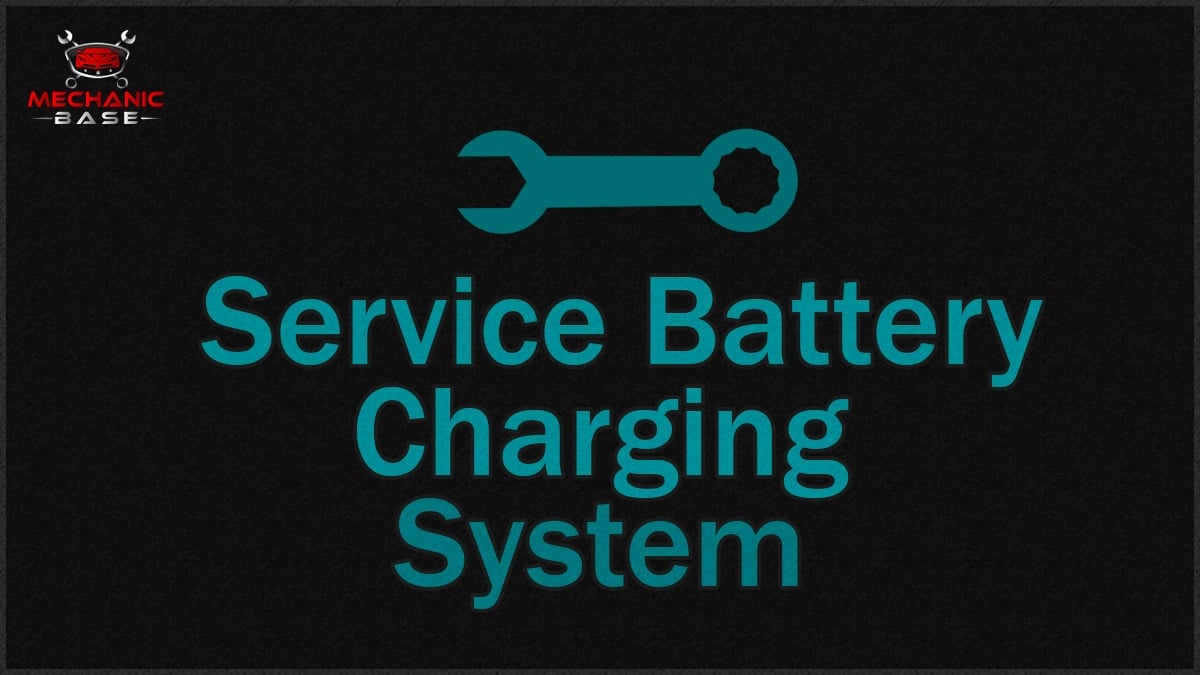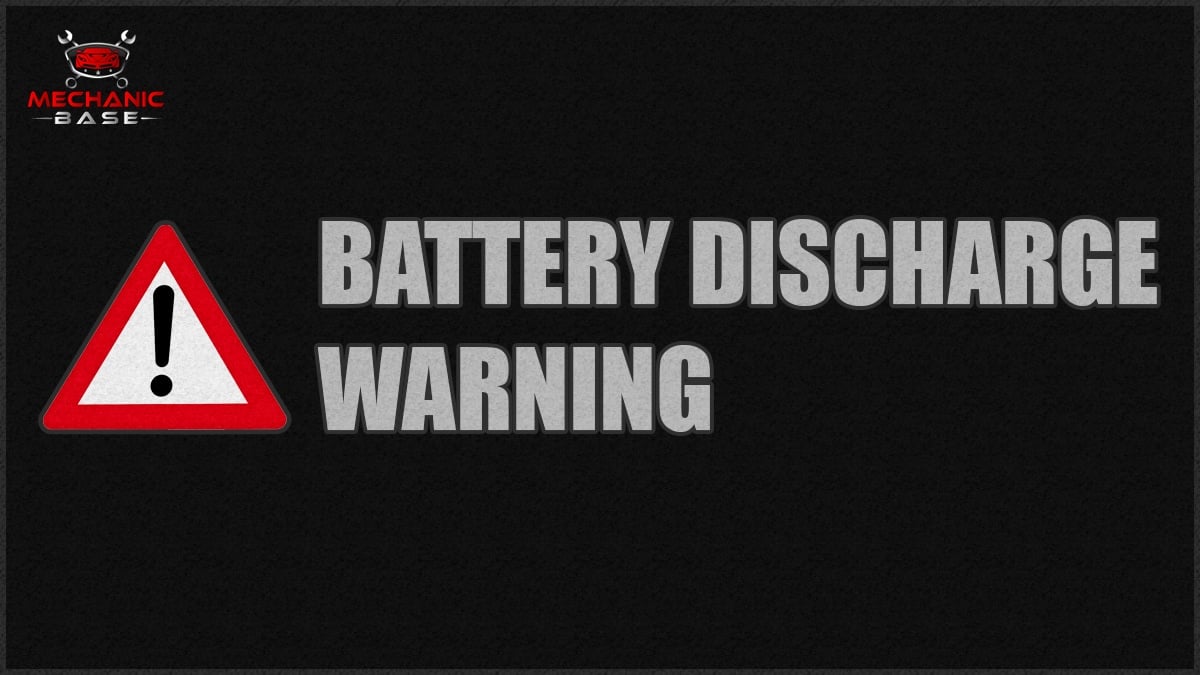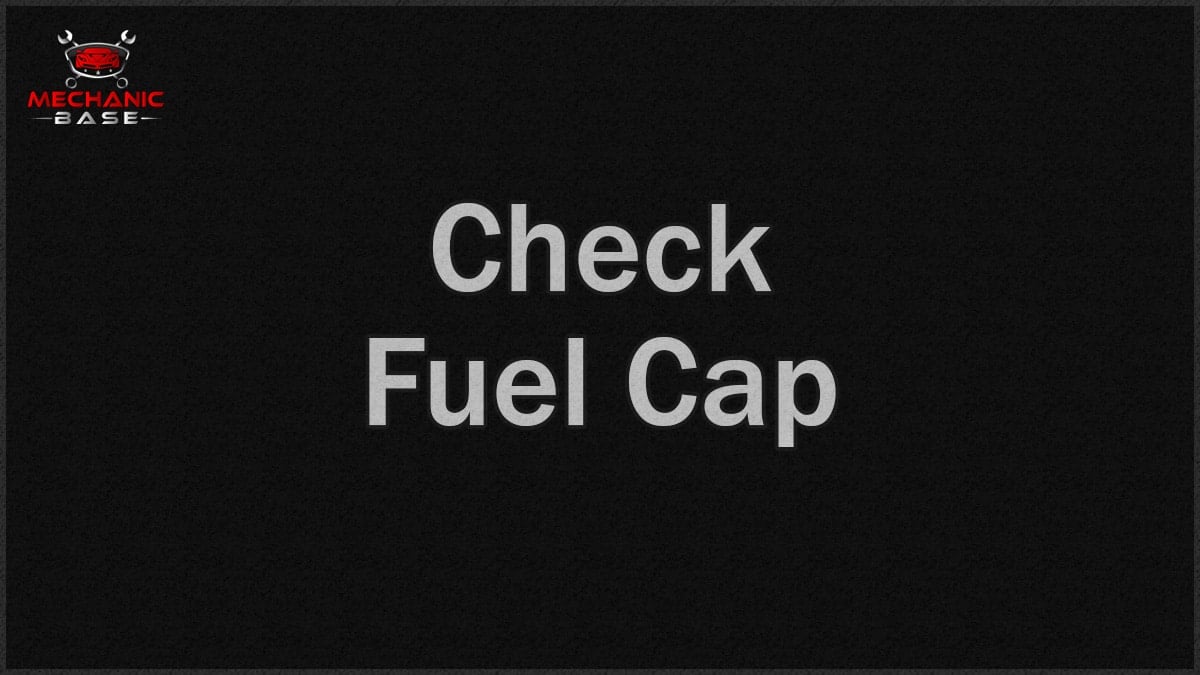The key fob is one of the best modern automotive inventions of our time. It allows you to get into your car without putting the key into the vehicle, and you can often get the engine started remotely with the right technology. However, this system isn’t without problems, especially when the keyless remote battery is low.
In this article, I evaluate your available options when the battery in your key fob gets low. I also show you how to replace the keyless remote battery, so you can get back in your car with ease. Before you move onto something else, you will also get answers to some of your top key fob battery questions.
What Does The Keyless Remote Battery Low Message Mean?
The keyless remote battery low message indicates that the battery in one or more of your car’s remote keys is low. To get rid of this warning message, you need to replace the battery in the keyless remote with a low battery charge.
The battery replacement procedure is different for different key fobs, but the basics are the same and most key fobs share the same type of battery. Let’s take a look at what you can do when the keyless remote’s battery is low.
What to Do When the Keyless Remote Battery is Low?
When the battery gets low in your remote key fob, it’s important for you replace it before it dies completely. The process is simple and doesn’t require special tools in most cases. If you can’t get in the vehicle until you change the battery, you may be able to unlock the car with an app, the hidden key, or use a spare key.
1. Replace Battery

The easiest and best solution is to replace the key fob battery before it dies. Hopefully, you have the batteries on hand, and it won’t be difficult to follow the instructions listed out below. For around $5, you can be back to using your car the way you are used to. I discuss how to replace the key fob batter yourself later on in the article.
However, not everyone has these special batteries lying around. In these cases, you may need to temporarily move on to one of the other solutions. None of these are meant to be a long-term solution – they are only intended to get you by until you buy a new battery.
2. Remote Unlock App

Depending on what type of car you drive, you may be able to use a special app to unlock your vehicle. Many of today’s automakers now offer these solutions, making life even easier. As long as you have your smartphone and you’ve previously set up the account, you should be good to go.
Here are a few manufacturers currently offering unlocking functions through an app.
- Audi: The myAudi App allows you to remotely unlock your car if the key fob dies.
- BMW: The Connected Drive App allows you remotely unlock your luxury vehicle.
- Chevy: With the myChevrolet Mobile app, you can unlock or lock your vehicle remotely. It also allows you to view the fuel levels and tire pressure for maintenance purposes.
- Ford: If you have a 2017 or 2018 vehicle, you may be able to use the SYNC Connect system. Newer models have the FordPass feature that gives you even more access without a key fob.
- Honda: Your compatible Honda may have a subscription to the HondaLink app that provides keyless entry. It also provides 24-hour roadside assistance for emergencies.
- Nissan: With the Nissan Connect app, you can remotely access your compatible vehicle.
- Toyota: The Toyota Remote Connect system lets you manage the vehicle by giving you the ability to lock or unlock doors and the trunk.
Many other car makers are also including these types of apps for customers. It’s important that you check into it before you need it because registration is usually needed ahead of time. Additionally, there can be service fees to use the programs, as not all of them are offered for free.
RELATED: How to Unlock Your Car Door Without A Key (7 Methods)
3. Hidden Key
Some key fobs offer a hidden key inside that can be used when needed. If you see a small button or release on the side, this could be the ticket to getting the key to come out.
When the key fob is dead, you can use this hidden key to lock and unlock the doors. While you don’t want to continue relying on it, this key can get you out of a jam.
4. Spare Key
When all else fails, you can use a spare key. Even if your car didn’t come with one when you bought it, we recommend investing in a second key, just in case. There are some keys that cost a good amount of money, but you will be thankful for this spare when the time comes.
If there are no other options or you don’t have a spare key, you are only left with a few other choices. You can call a locksmith to get into your car, but this costs a lot of money. Otherwise, you can get a ride to get a battery or have someone pick it up for you.
How to Replace a Keyless Remote Battery
1. Get the Right Battery

You can’t stick just any battery in the key fob and expect it to work. Each key fob uses a different battery type. You can find it listed on the back of most key fobs. Otherwise, it may be listed in your owner’s manual.
If all else fails, you can open the back of the key fob and try to match the battery up to a brand-new one. Just be careful, because many of them can look alike.
Most key fobs use the CR2032 3-volt or CR2025 batteries. The cheapest place to buy them is typically online or with a mass retailer. However, if you are in a pinch, you can also go to an auto parts store or your local dealership to get a new battery. Consider getting a multipack for a little extra money and you can keep the spare in a handy place for next time.
2. Open the Fob
The key fob is extremely fragile. To follow this step, you will need to use an abundance of caution. Otherwise, you could break the key fob, and you’ll no longer be looking at a $5 fix. The best way is to look in your car’s owner’s manual to learn how to replace the key fob battery in your car model.
Hold the key fob securely and use a small object to pry the two sides apart, maybe even a key. In most cases, you will need more than your hands, but you don’t want to use anything that can damage the plastic material. If there are screws holding the case together, you will need a small screwdriver to loosen it up.
3. Take Out Old Battery
Once the key fob is open, you can remove the low battery. Before you do that, take note of how the other battery is installed because you want the new one to go in the same way. Most key fob batteries are round and sit in a flat position.
Carefully take out the low battery. You may need to slide it out of its position or gently pry it out with your fingernails. If there’s a small notch next to it, you might be able to grab it securely there. There could also be clips holding it in place. If so, you need to release them properly or they could break.
4. Replace Battery
Once the low or dead battery is out, you are ready to install a new one. Because you paid attention to how the old one came out, you should have no trouble with the new installation.
Make sure it sits in the spot just as the other one did. If there is anything securing the battery in place, such as clips, you must put them back in their spot.
5. Test the Key Fob
Click the battery cover back in place. In most cases, you only need to push them back together. However, there are some times when screws are required.
Once the key fob is back together, you are ready to test out all of the functions. Try unlocking and locking the doors. If the key fob also runs your remote start, you want to test this as well.
What Do I Do if My Keyless Remote Battery is Low?
The most obvious answer is to replace the battery, so you can continue using the remote as intended. If you don’t have a battery handy, you could use the connected app provided by the automaker, the hidden key or a spare key, just long enough to get a new battery installed.
Can You Drive with a Keyless Remote Battery Low?
Generally, the key fob battery will be low for a short time before completely dying. If you notice trouble using it, you can consider this a warning. However, the key fob isn’t normally required to drive the car once the engine is running. The only trouble you could have is starting it with the key fob.
How Long Does a Keyless Remote Battery Last?
If you buy a reputable battery, it should last three to four years before dying. However, you should receive a warning that the battery is dying before it goes completely dead. At first, the signal strength might be lower than normal. If you don’t want to be stuck, this sign would be the time when you want to put a new battery in.
How Much Does it Cost to Replace a Battery in a Keyless Remote?
With most key fobs, the batteries can be purchased for around $5. There are very few times when you would need to spend more than $10. However, if the key fob breaks and you need to replace it, you are looking at a much higher expense, sometimes more than $100, depending on how sophisticated it is.
Will My Car Shut Off if My Key Fob Dies?
Once the engine is running, the key fob won’t change how you drive your car. It’s not necessary to drive. Your car will continue operating after the battery dies. You won’t be able to lock or unlock the doors with it and the remote start function will no longer work. So, once the engine is off, you might have trouble.
Do You Have to Do Anything After Replacing a Key Fob Battery?
Changing the battery in your key fob shouldn’t require a reprogramming. However, if you need to purchase a new key fob, you can expect the reprogram to become necessary. Sometimes, there’s a procedure laid out in the owner’s manual and other times, a dealership is required for the reprogramming.
It might seem like the end of the world when the keyless remote battery is low, but you don’t need to worry. If you have a spare battery on hand, you can swap it out without a lot of effort. Even if you don’t have one, you should be able to buy yourself enough time to head to the store for a replacement.
With a new battery in place, you should be able to get another three to four years out of the key fob as long as you take good care of it.
Learn more:
- How to Unlock Steering Wheel Without Key (8 Methods)
- How Much Does It Cost To Replace A Car Key?
- How to Program Transponder Key Without the Original
Categories: General, Warning Lights